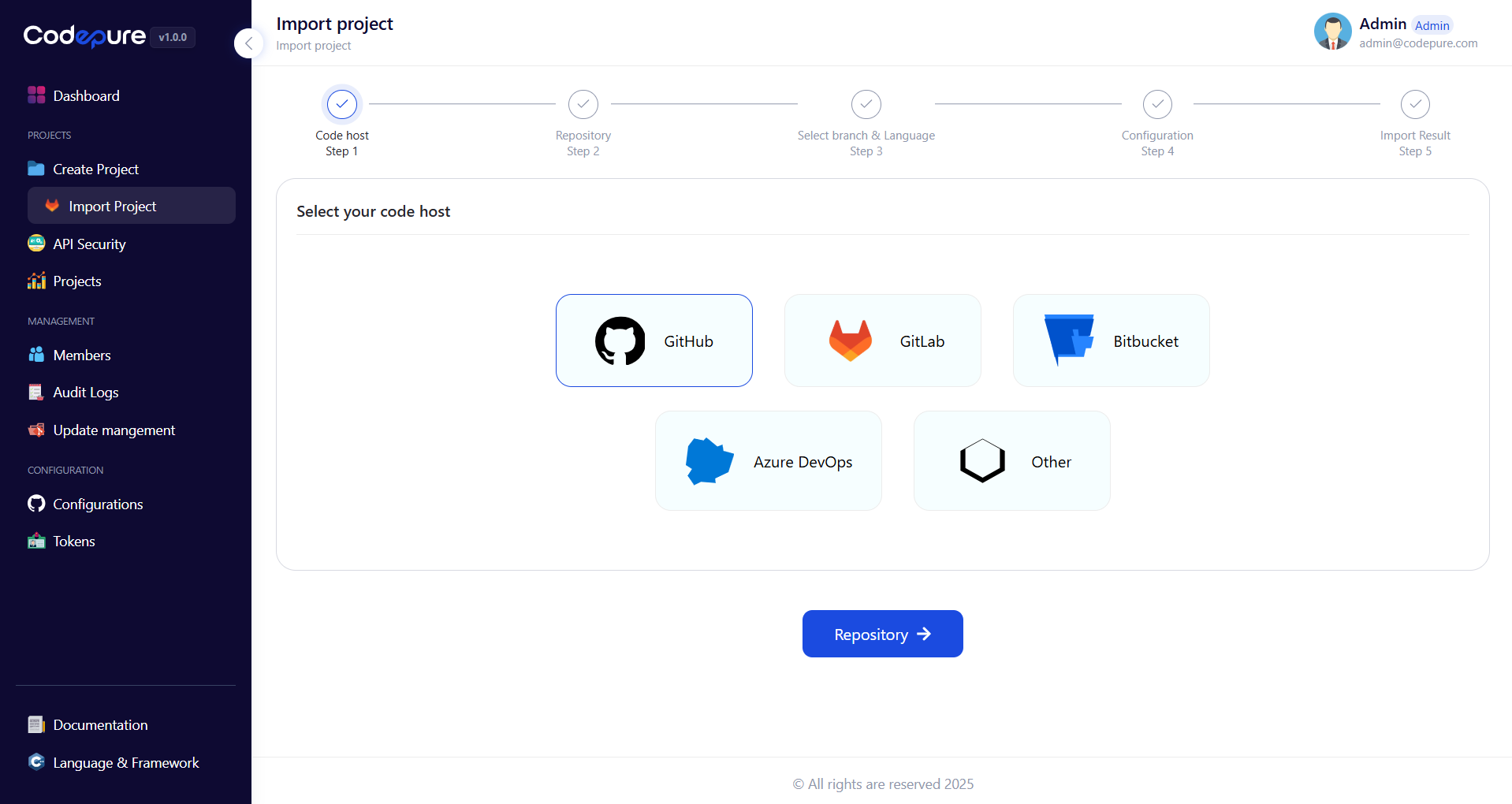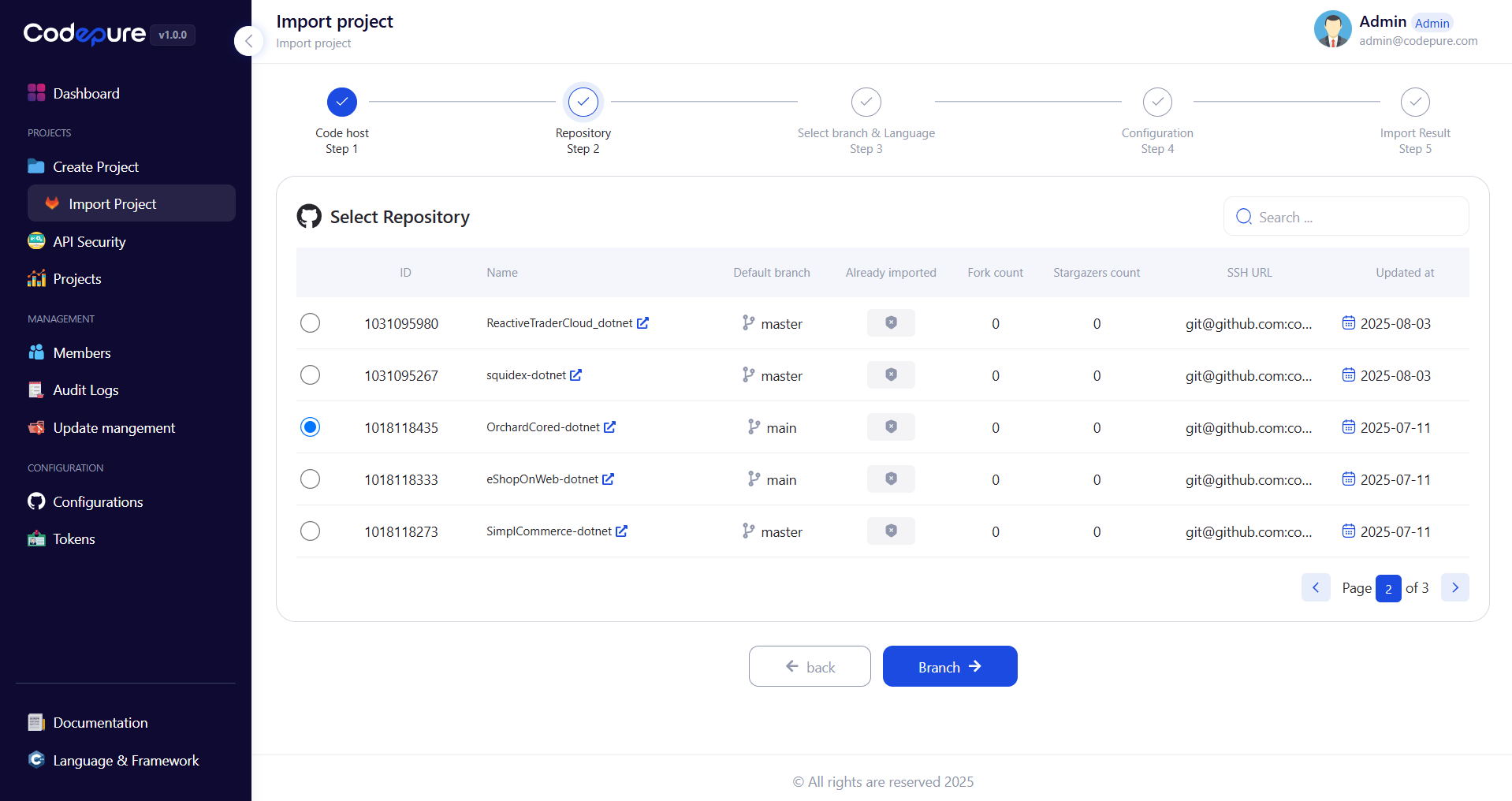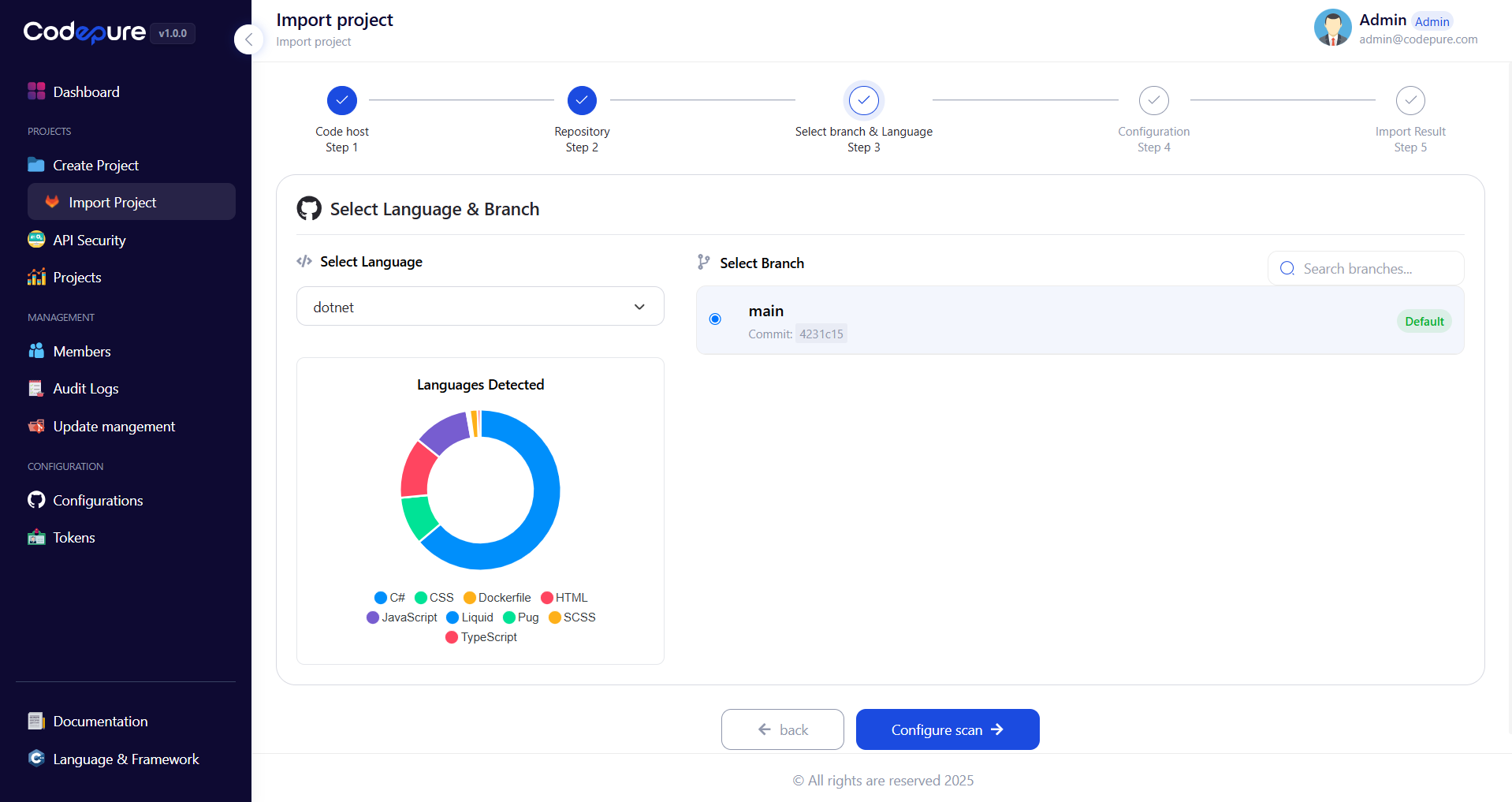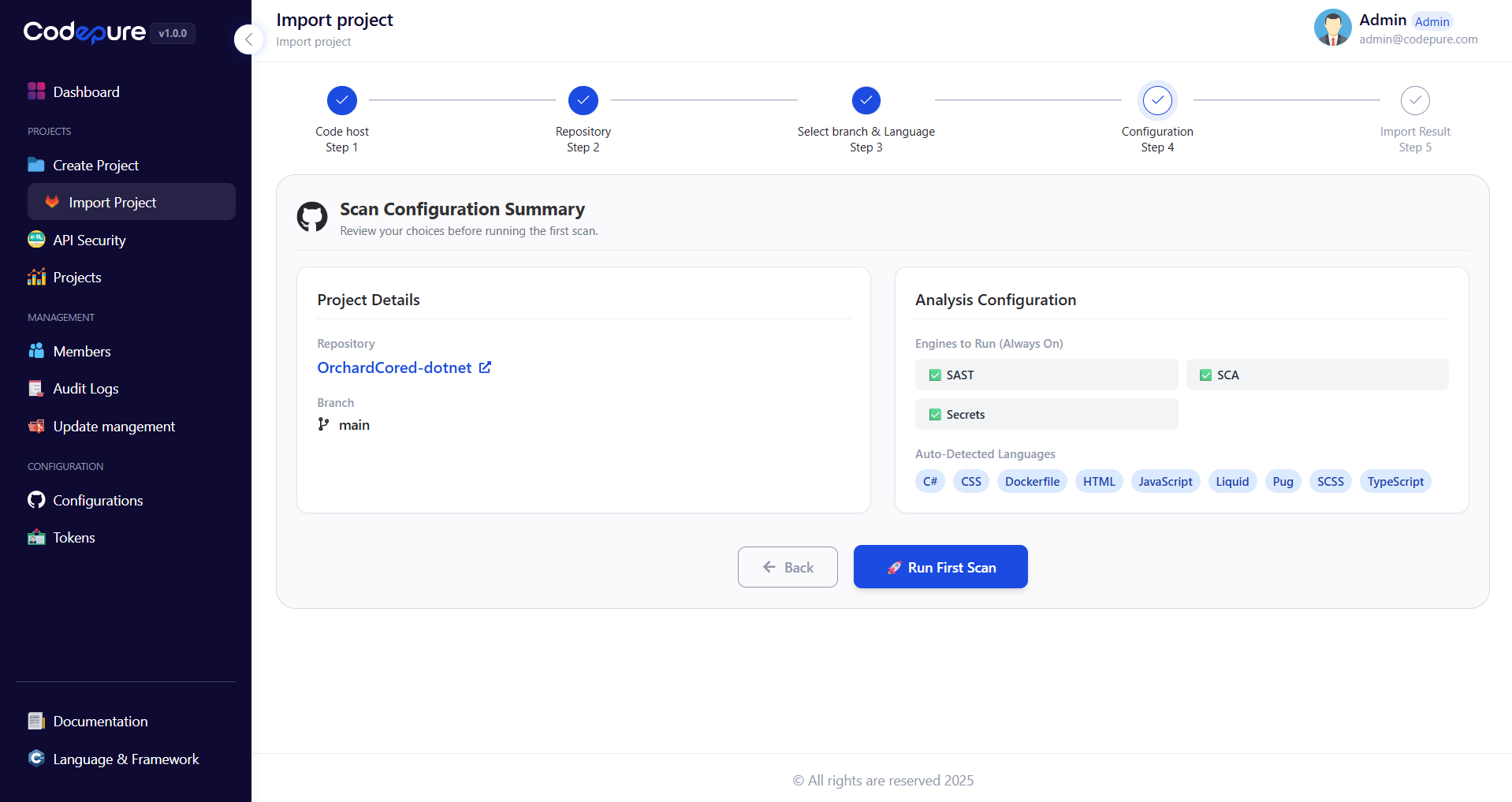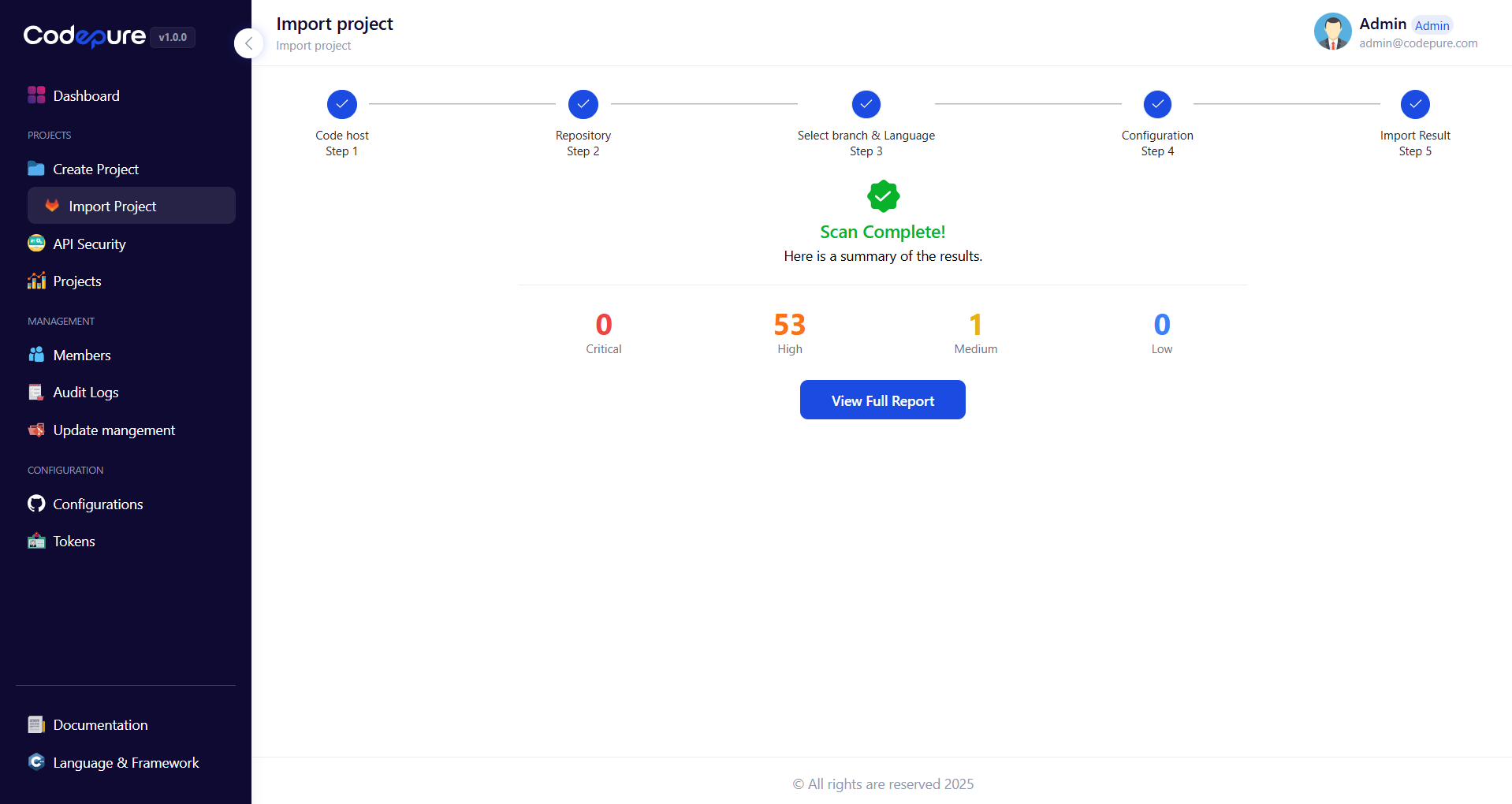📍 Step 1: Open the GitHub Integration Page
- Log in to your Codepure Dashboard.
- Navigate to Source Control > GitHub.
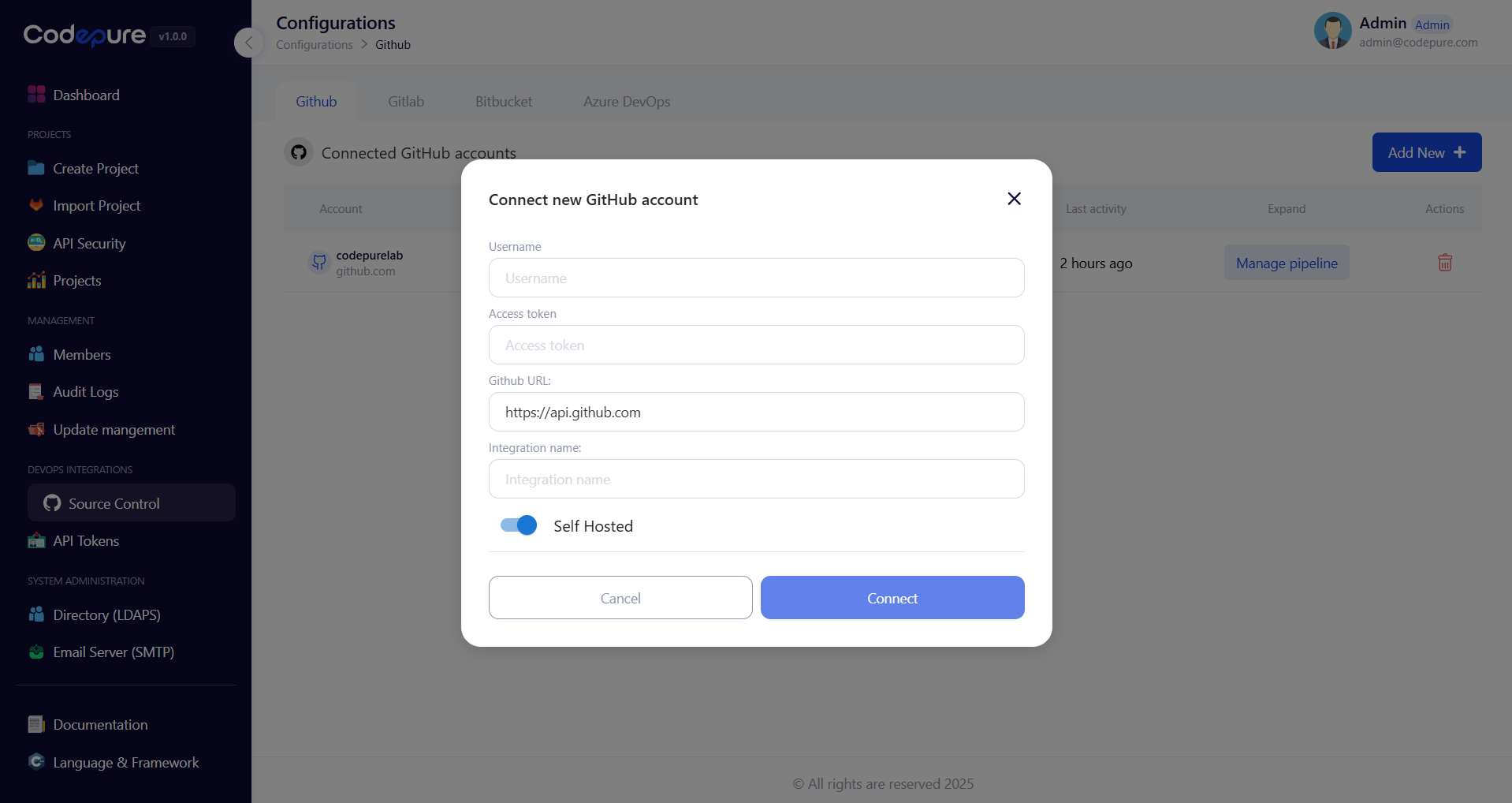
📝 Step 2: Fill in the Integration Form
Complete the form with your GitHub account details:| Field | Description |
|---|---|
| Username | Your GitHub username. |
| Access Token | A GitHub Personal Access Token with appropriate permissions. |
| GitHub URL | Use https://api.github.com for GitHub.com or your enterprise URL if self-hosted. |
| Integration Name | Any friendly name for this integration (e.g., “My GitHub Repo”). |
| Is Self Hosted | Toggle this on if you’re using GitHub Enterprise (self-hosted GitHub instance). |
✅ Step 3: Save and Verify
- After filling out the form, click Connect.
- Once connected, Codepure will store your integration securely.
🚀 Step 4: Import Your GitHub Project
Now that your GitHub integration is complete, you can import your repositories.- Go to Projects → Import Project.
- Choose your code host: GitHub.
- Choose the project which you want to import.
- Select the project language and branch.
- Click “Run First Scan”.
- Now you can click “View Full Report” to see the full results.